How to Install TeamViewer
- Download Team Viewer on your computer. (https://www.teamviewer.com/en/download/windows/)
- Double click the app and install it on your pc.
- When installing, select Default installation in the first box. Select Personal / Non-commercial use for the second box and hit Accept-Finish to install
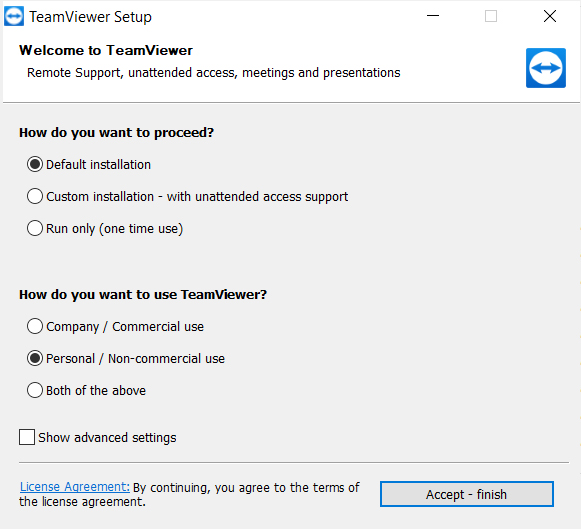
After installation, you’ll see the TeamViewer home screen and are ready to use the service.
How to Connect Using TeamViewer
To start a remote connection, you’ll need your partner’s ID and Password provided on the main menu. If you’re connecting to someone else, ask them to install the app and send you these details via email or other means.
- Enter the Partner ID in the box, make sure you have Remote control selected, and hit Connect.
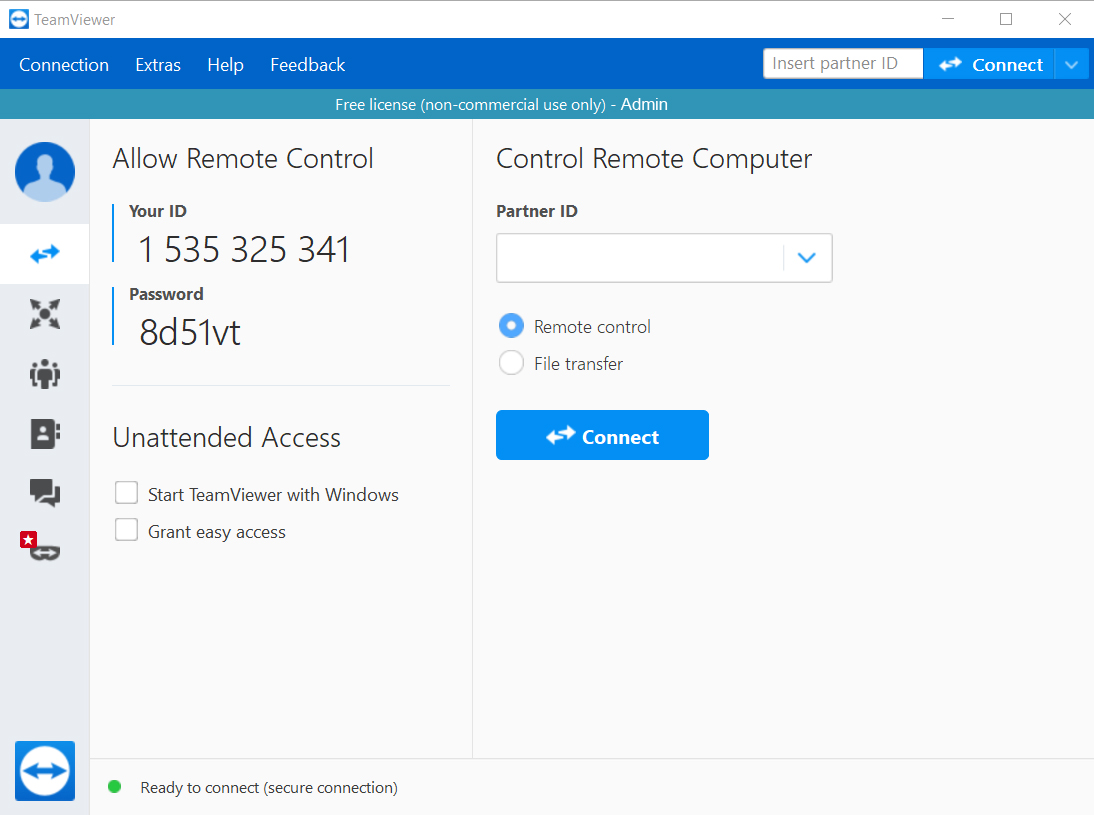
- After a few seconds, you’ll see a prompt to provide the other machine’s Password. Enter this and you’ll connect within a moment.
Once you’ve connected, you’ll have full control over the remote computer. Use your mouse and keyboard to work on the other person’s machine.
Downoad the PDF Manual: How to Set Up TeamViewer and Access Your PC from Anywhere

